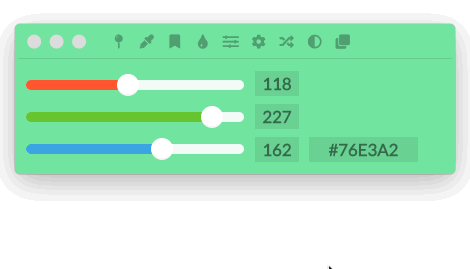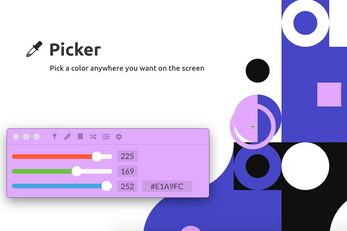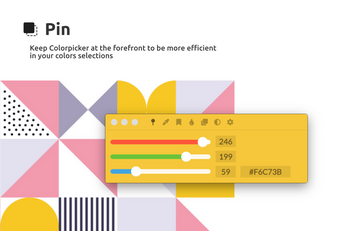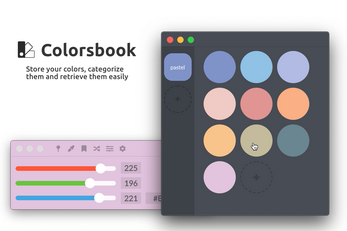Colorpicker
A downloadable tool for Windows, macOS, and Linux
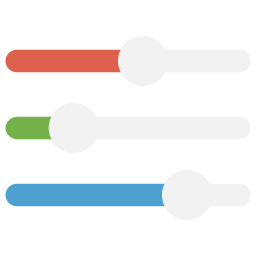
Colorpicker
Modern and powerful color management software
See the website & online version here!
Colorpicker is a desktop tool with Electron to get and save colors code quickly for OSX, Windows and Linux!
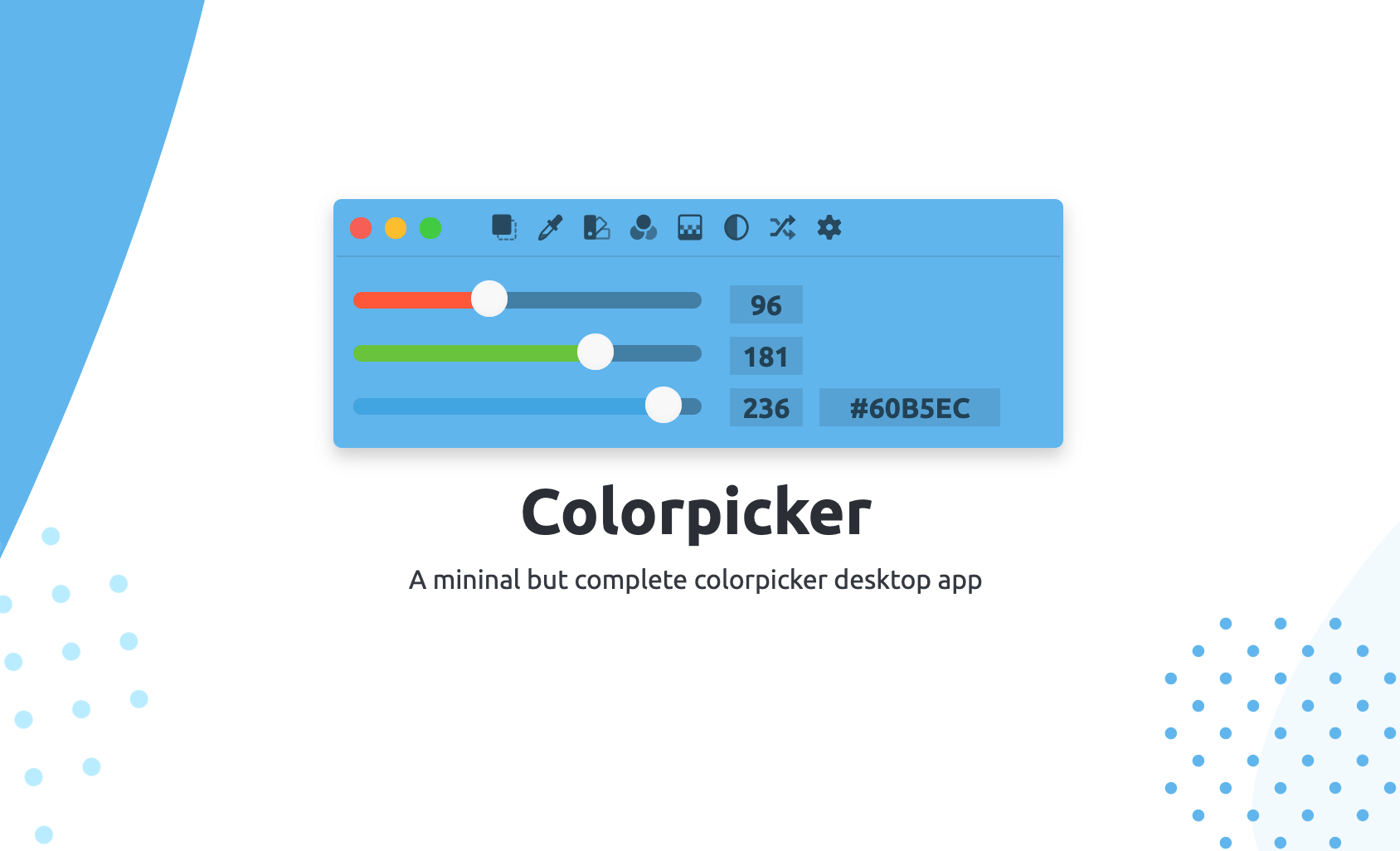
Colorpicker's menu come with a lot of cool features :
- Pin: pin Colorpicker to the foreground;
- Picker: open an eyedropper who can pick a color from your desktop;
- Colorsbook: open Colorsbook, a color manager;
- Shading: show three bar of shading — hue bar, natural bar and lightness bar;
- Opacity: toggle Opacity range;
- Clean Vue: unshow menu, ranges and inputs;
- Magic color: show colors from the clipboard;
- Random: show a random color;
- Settings: open the preferences panel.
Pin
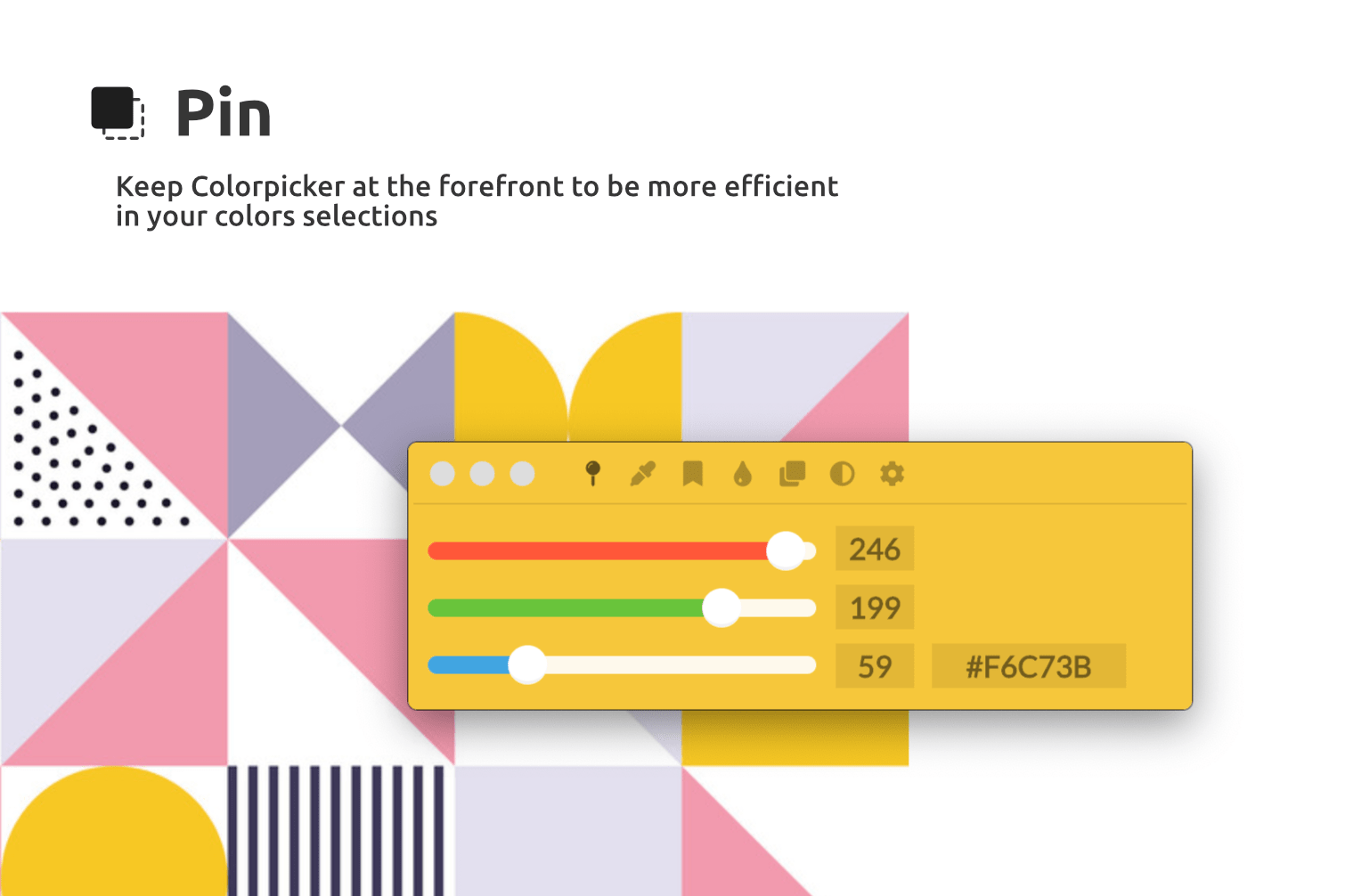
With Pin, you can bring Colorpicker to the foreground. This makes it convenient to work quickly with different applications at the same time.
Picker
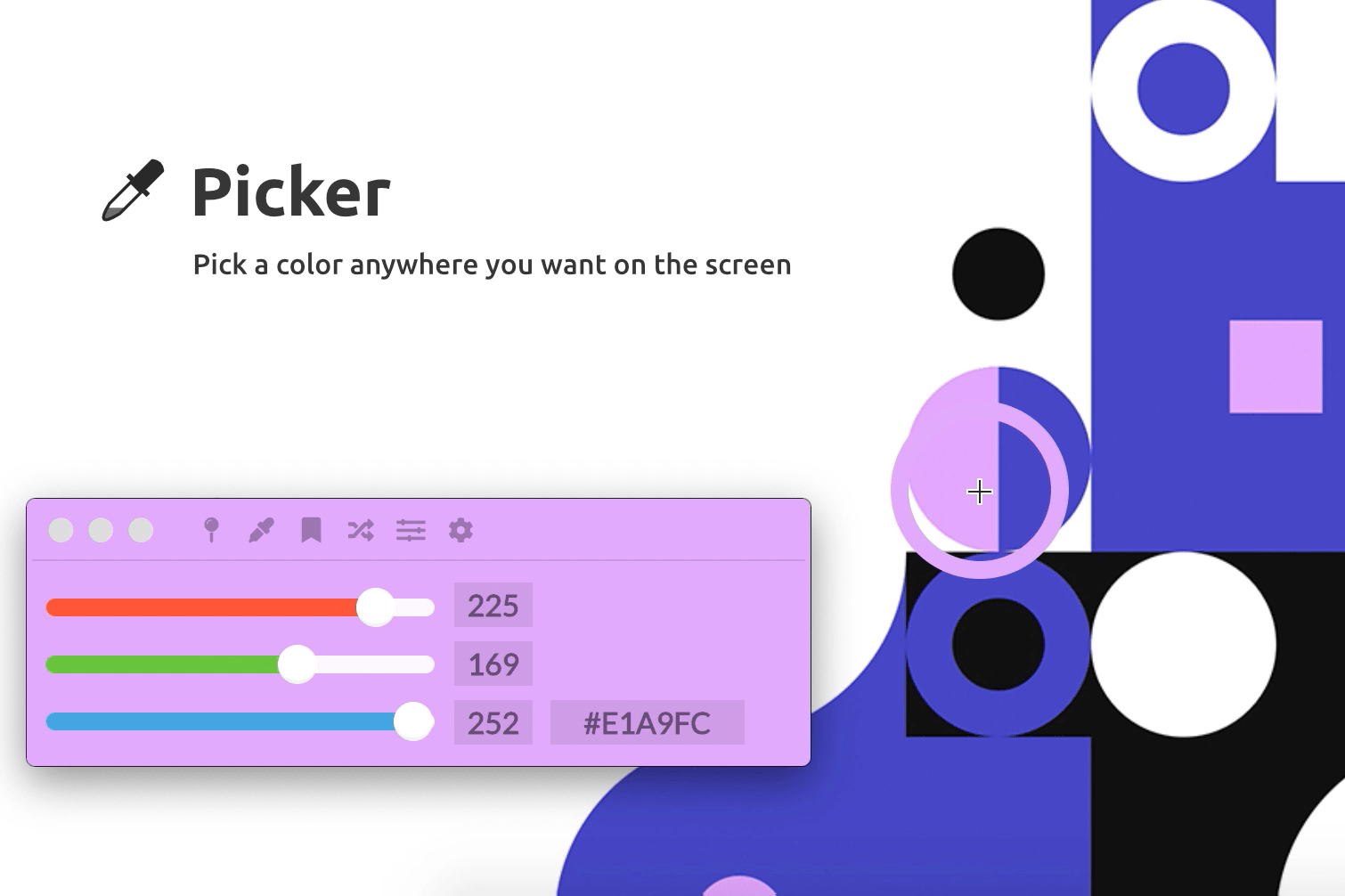
The Picker allows you to quickly retrieve a color anywhere on the screen. Whether it's on your browser, Photoshop, or whatever.
Colorsbook
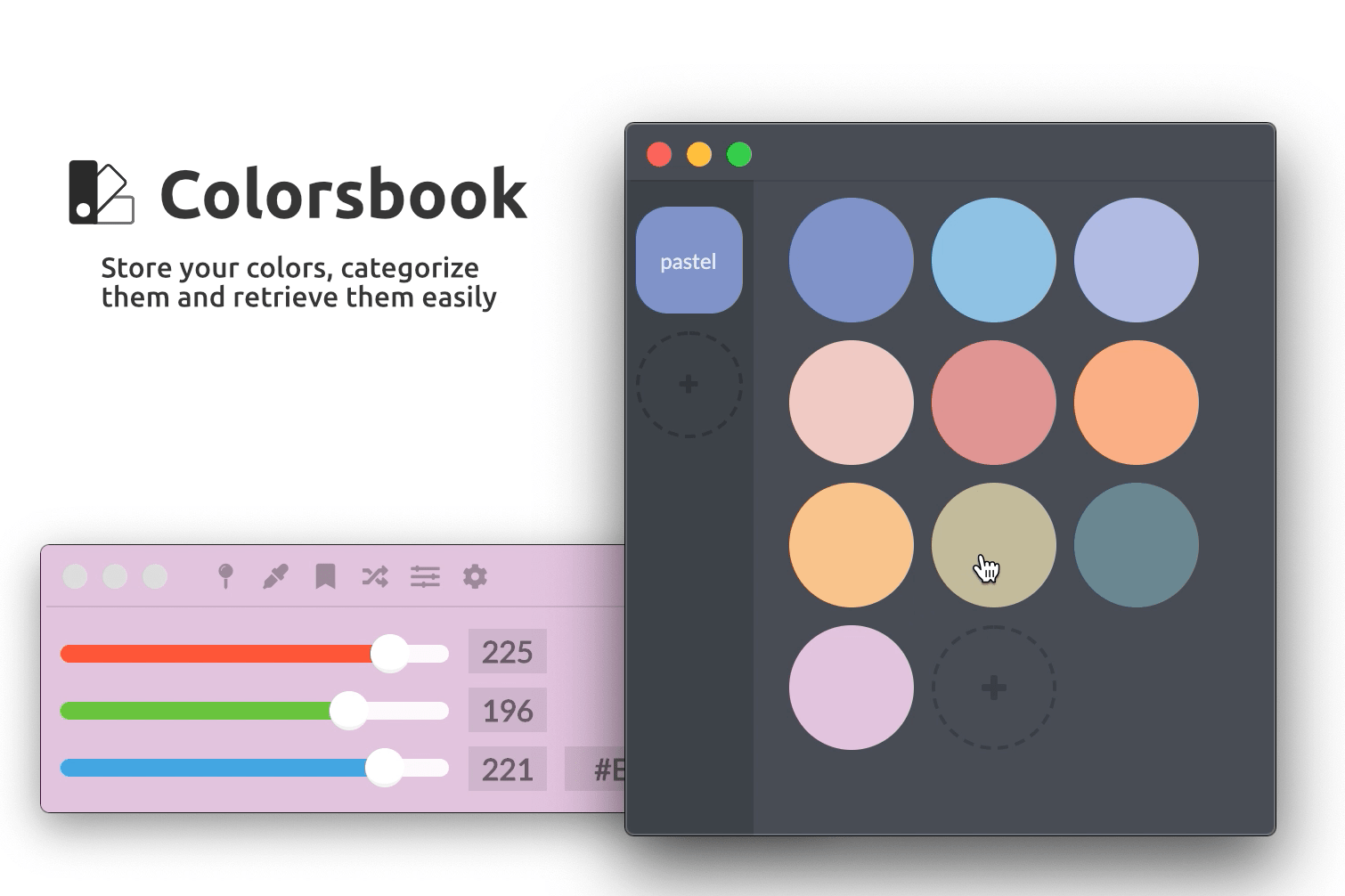
Colorsbook is a full-fledged application. It allows you to store your colors, categorize them, and easily retrieve them. It is destined to mature over time. Cool tip: you can save color from colorpicker with CMD+S or CTRL+S!
Tint
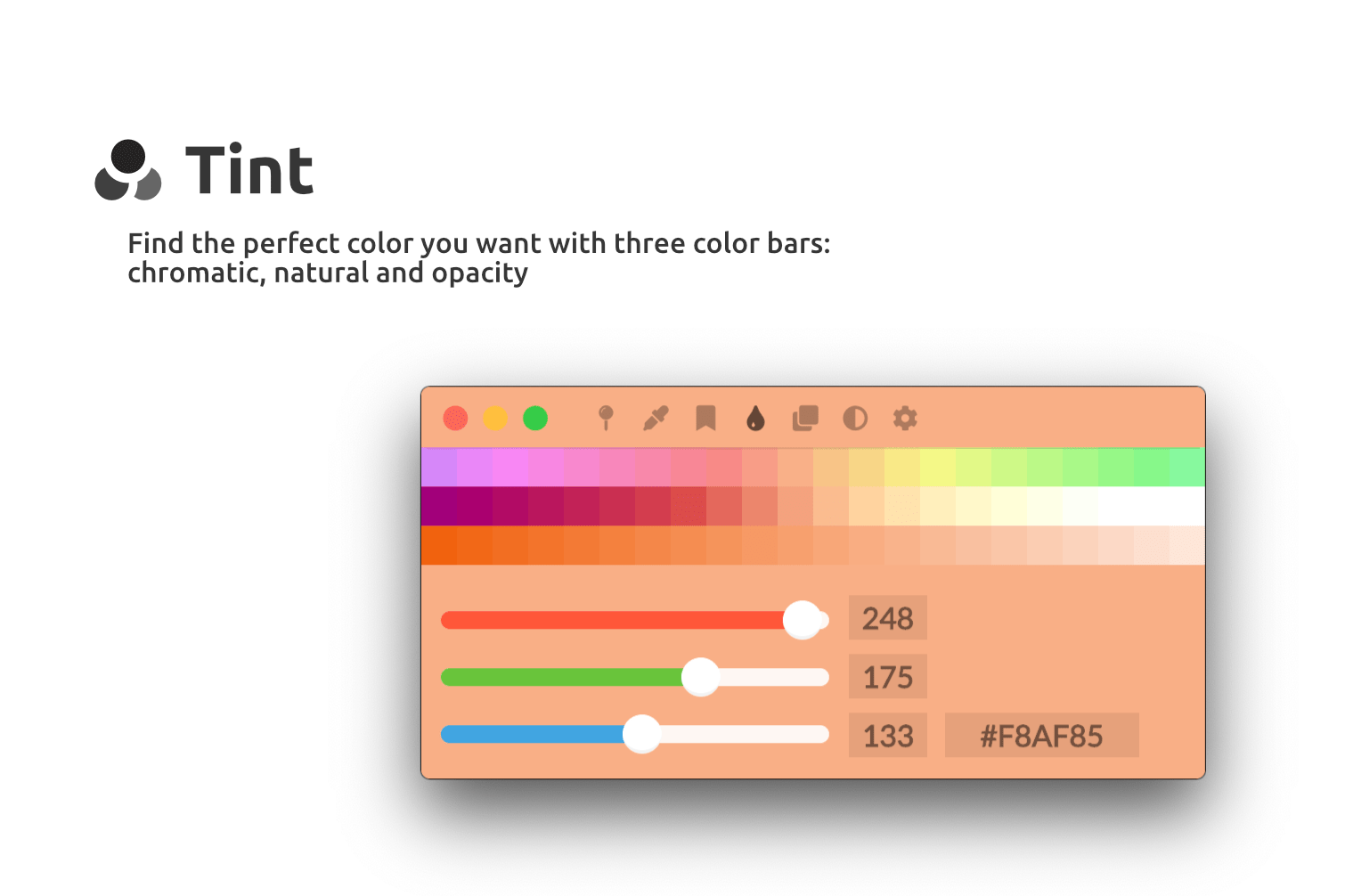
With the shades, you can find the perfect color you need. You have a chromatic bar, a natural color bar and a shadow bar.
Opacity [WIP]
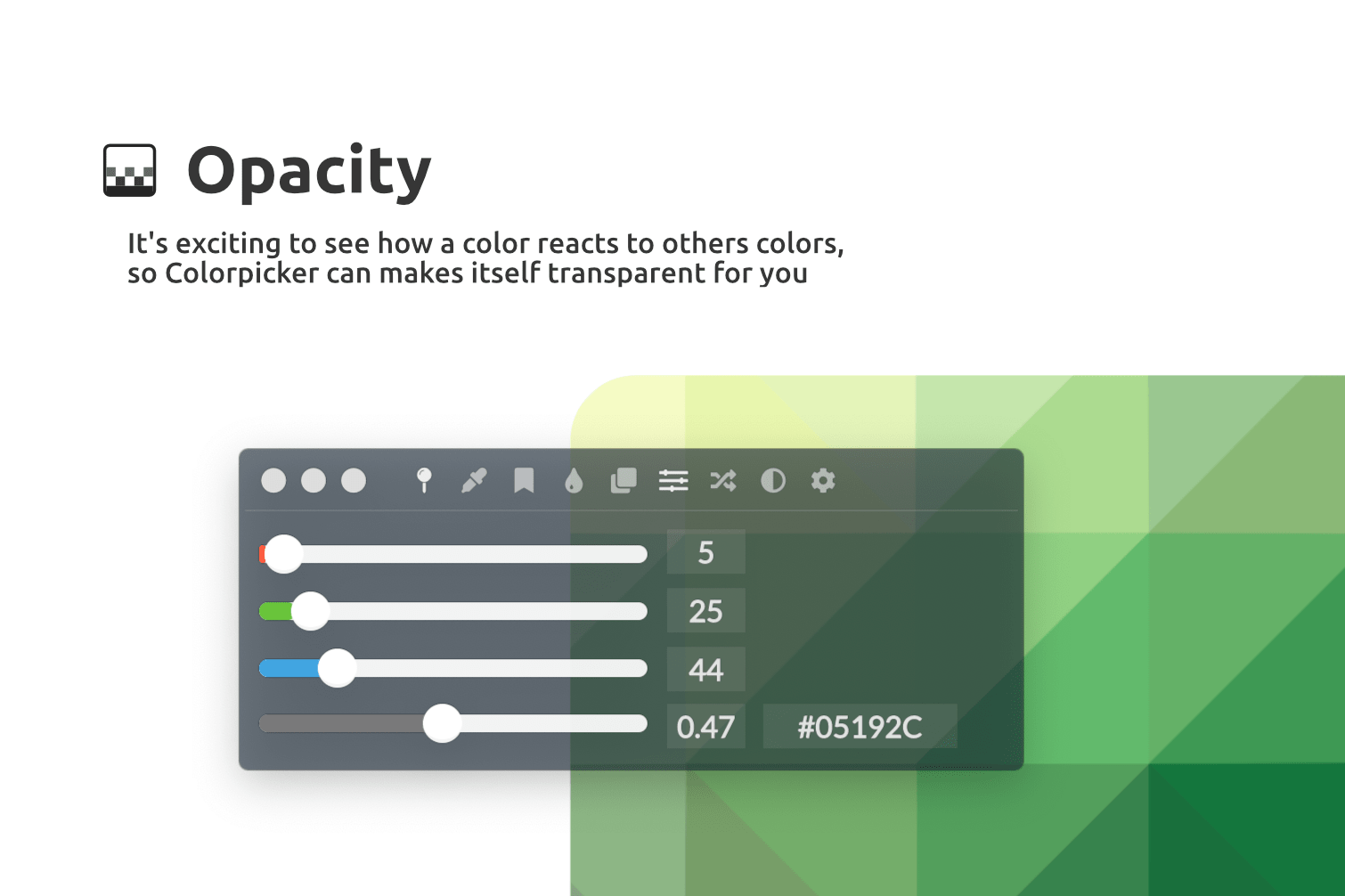
This feature is a bit special. It allows you to render the application transparent. This can be useful to see the appearance of a transparent color.
Focus Mode
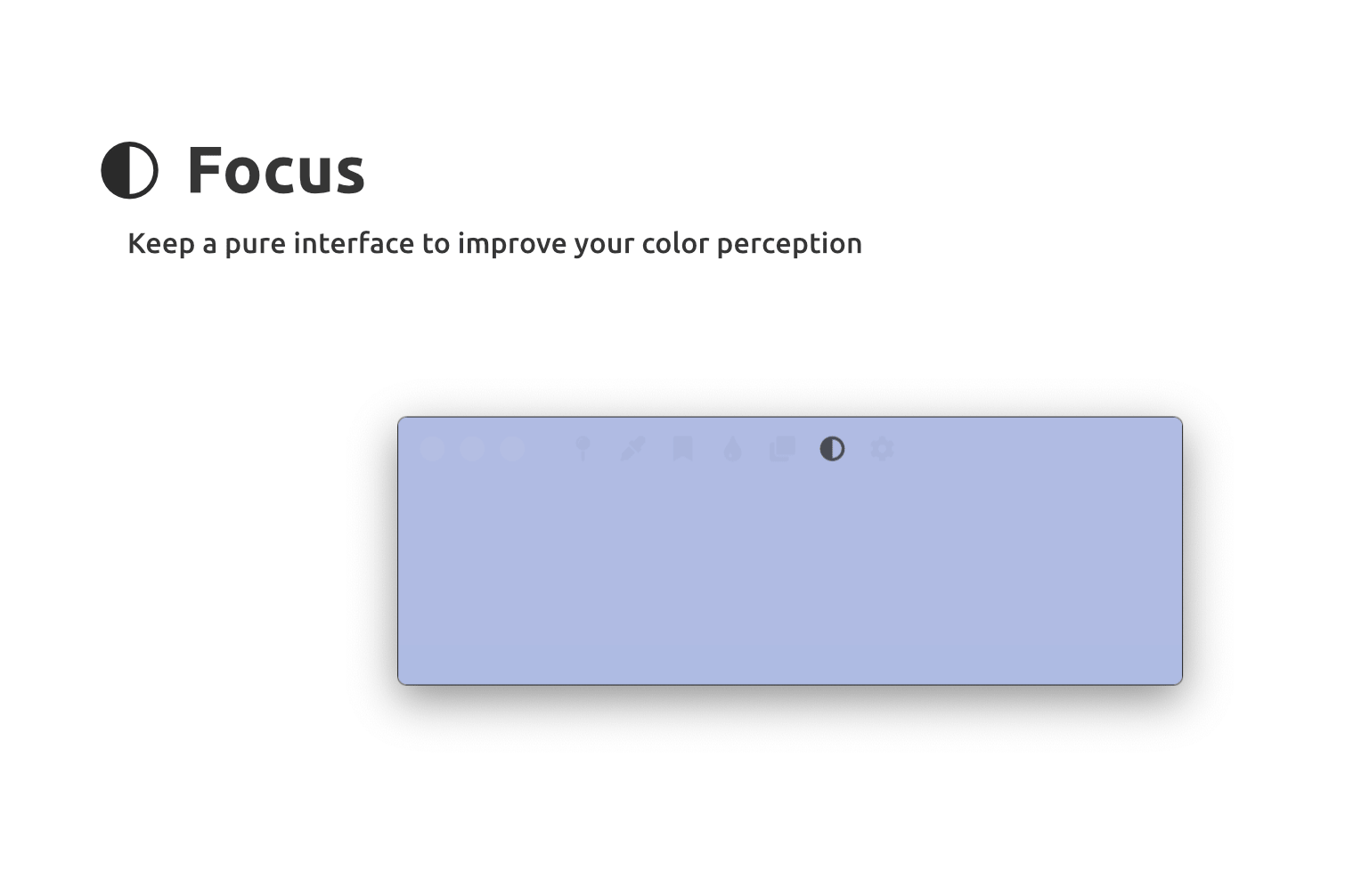
Need to compare a color or clean up the interface? This feature is for you, this will hide the sliders and make the menu
more transparent.
Random
A traditional feature, it allows you to display a color randomly.
Settings
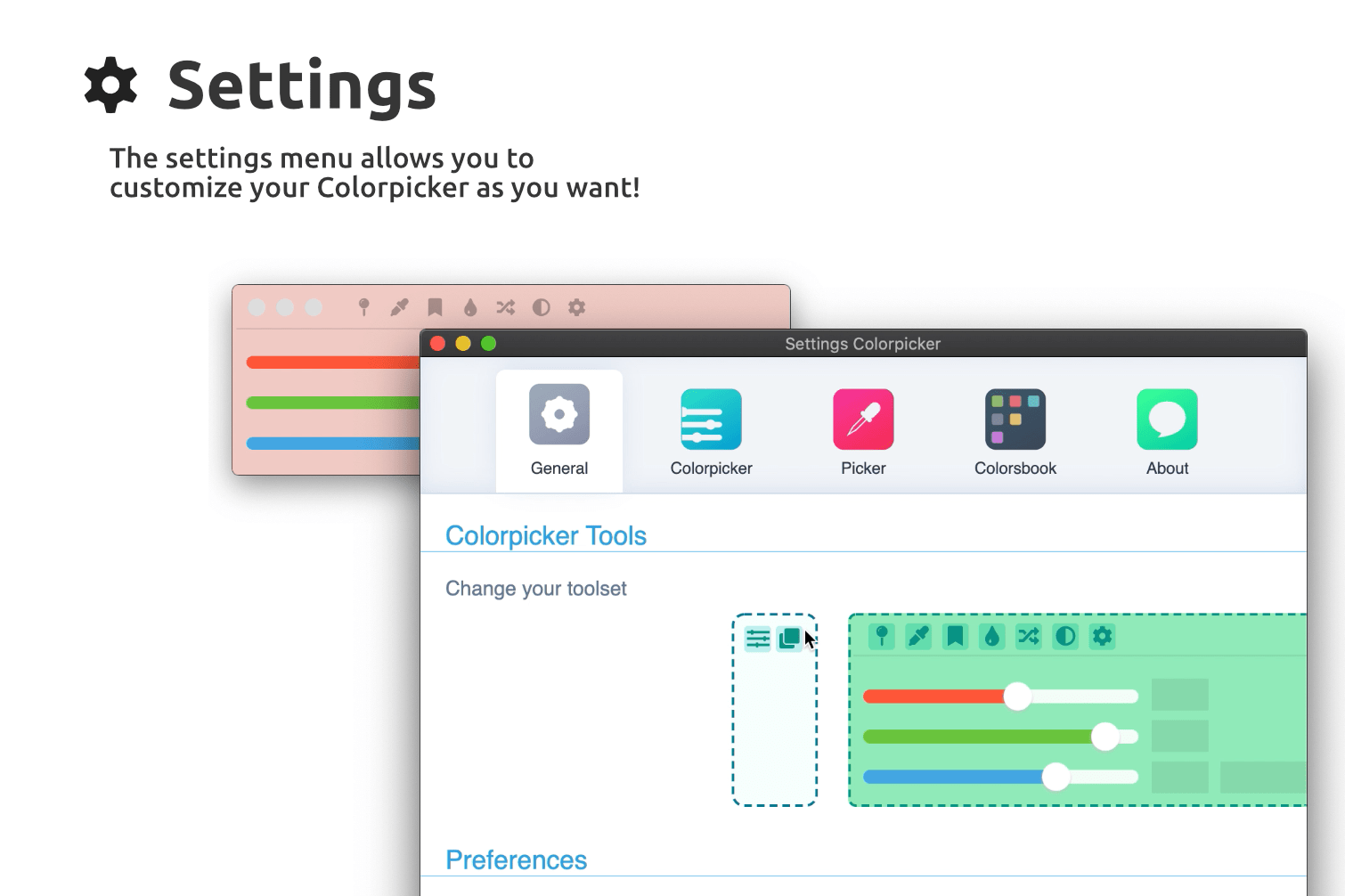
The settings menu allows you to customize your Colorpicker, I let you discover it yourself :)!
Developers
Want to see the project ? Go to the Colorpicker's GitHub here!
| Status | In development |
| Category | Tool |
| Platforms | Windows, macOS, Linux |
| Rating | Rated 5.0 out of 5 stars (23 total ratings) |
| Author | toinane |
| Tags | app, Colorful, colorpicker, colors, linux, mac, macos, osx, picker, windows |
| Code license | GNU General Public License v3.0 (GPL) |
| Average session | A few seconds |
| Languages | English |
| Inputs | Keyboard, Mouse |
| Links | Source code, Homepage |
Download
Click download now to get access to the following files:
Development log
- Release 2.3.0Oct 02, 2025
- Colorpicker 2.0.3Jan 09, 2020